In today’s world, technology is a key aspect to all parts of your business. From accounting and management to day-to-day communication, more and more parts of your business are performed solely on computers. Companies must take advantage of today’s technology to stay competitive.
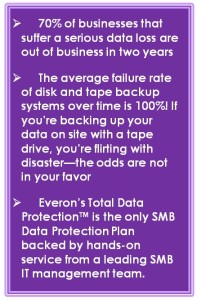 Email is the preferred method of communication and computers are integral for executing transactions and storing valuable data. With the importance of computers and technology, it is critical that every organization has a complete solution to deal with the threat of data loss. In the past, companies have backed up their data using magnetic tapes, which were then typically stored offsite. While a usable method for incrementally backing up data offsite, this process is tedious and timeconsuming. For small businesses without a dedicated IT staff, maintaining an up-to-date tape library can be easily overlooked and can result in permanent data loss.
Email is the preferred method of communication and computers are integral for executing transactions and storing valuable data. With the importance of computers and technology, it is critical that every organization has a complete solution to deal with the threat of data loss. In the past, companies have backed up their data using magnetic tapes, which were then typically stored offsite. While a usable method for incrementally backing up data offsite, this process is tedious and timeconsuming. For small businesses without a dedicated IT staff, maintaining an up-to-date tape library can be easily overlooked and can result in permanent data loss.
Small to medium businesses can suffer severe repercussions if their critical data is not securely backed up at an off-site location. A fire, power surge, hardware failure, or even basic operator error can wipe out years of data. According to IDC (a leading market research firm), less than 40% of all small to medium size businesses properly and regularly back up their data. These businesses cannot afford to lose time attempting to rebuild their lost, vital information. In order to prevent such a situation from happening, it is imperative that an off-site storage system be used, providing secure copies of all data.
Off-site backup devices ensure that if physical disaster (fire, flood, theft, etc.) were to strike your data center and/or office, all lost information could be retrieved from the off-site location. Most off-site backup options use the Internet to transfer data back to the business location. It can take weeks, or even months, to download all of a company’s data from the web. With Total Data Protection™ from Everon, we can get you running virtually from the cloud while a new device is shipped out, already loaded with your otherwise-lost data. This allows businesses to recover multiple terabytes of information in a matter of a day or two, which would be nearly impossible through Internet transfer.
To quickly recover from hardware failures, viruses, or accidental deletion, it is important to have an on-site backup in addition to the off-site copy. This backup allows businesses to quickly recover from data loss due to common causes. When creating a business continuity plan, it’s important to take both on-site and off-site backup into consideration. When it comes to keeping your information backed up, Total Data Protection™ Backup offers an affordable and easy total solution.
Total Data Protection™ provides a simple, secure, and automatic method for both on-site and off-site data storage in one simple and easy to use device. Each Total Data Protection™ solution is a specifically designed Network Attached Storage (NAS) device operating as a secure location to backup files. The device creates an encrypted copy of all files stored at the on-site location at dual secure data centers located on the east and west US coasts. In the event of accidental deletion, files can quickly be restored to the device. If the Total Data Protection™ device is ever damaged or destroyed, a new device with all data and settings from the original unit is overnight shipped to your location, providing rapid recovery.
Everon’s Total Data Protection™ solution ensures your vital information is always safe and secure, making the once painful chore of on and offsite data backup easy and reliable.
 To request FREE information about Everon’s Total Data Protection, or to request a FREE assessment of what TDP would cost for your company, contact us at [email protected] and put “Free TDP Info” in the subject line. Or call us at 888-244-1748.
To request FREE information about Everon’s Total Data Protection, or to request a FREE assessment of what TDP would cost for your company, contact us at [email protected] and put “Free TDP Info” in the subject line. Or call us at 888-244-1748.
We’re here for you.
