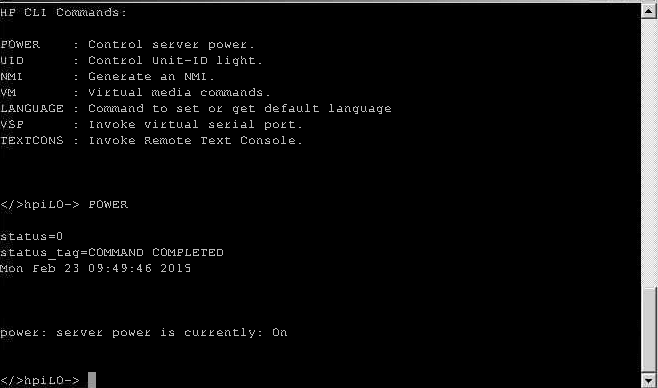HP servers have a feature called the remote access card, or Integrated Lights Out (iLO). Integrated Lights Out is a way for techs to remotely access a server. In the event of a power-outage, for example, iLOs are a way for remote techs to restore power to a downed server.
There are many ways to access iLO, but the easiest, using the default, is by secure shell. I use PuTTY (www.putty.org) for this. Use this telnet tool to access public IP or private IP of the iLO card. When you have authenticated properly, you will have a prompt that looks like this </>hpiLO->, with a blinking cursor (see pic).
Type POWER (hit enter) and this will give you current status of server power. POWER ON (hit enter)will power on the server, and POWER OFF will power server off. When powering on, you can get the POST boot text by typing TEXTCONS (hit enter) to make sure server is powering up correctly. Once the GUI loads for the server, you then lose your telnet connection.