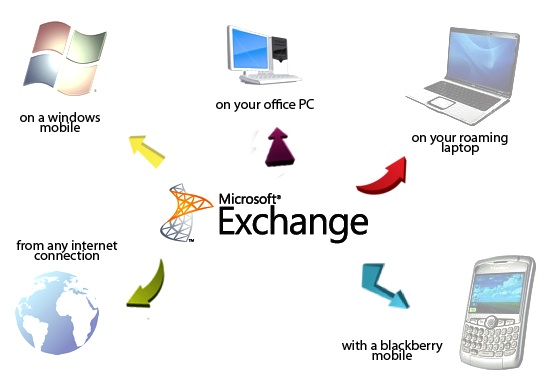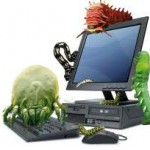In todays’ world, everything is going to the “cloud”. Well email is in fact following the same trend. More and more you are probably hearing about hosted email. Well I am here to provide you a little bit of information on that topic.
As like anything else out there, there are positives and negatives. First off, let’s talk about the positives as that list is longer.
With a hosted solution, you do not have to worry about purchasing, managing, or up keeping a physical server. The price
to purchase a server is not cheap, and hiring someone to manage is can also get pricey as well. With hosted exchange, you are only responsible for paying for what you use. There is a flat fee per user that is a monthly reoccurrence.
Another benefit goes a long with that. If you have hosted exchange, the company that it is provided through provides support either on a contract or fee based offering. This means that if you do not have an IT guy, you will not have to get one.
A third benefit is the uptime guarantee that they provide. With it being hosted, you will not have to worry about your email server going down. The companies offering hosted exchange rarely have downtime and if they do, it is for a brief time for maintenance. Also, you mail is readily available as you will have an online portal that every user can sign in to if they are not on a computer where their outlook is configured.
Finally, a pro of hosted exchange is the security. Having databases directly responsible for hosting millions of customers email, you know that the security has to be top notch. That alone gives a piece of mind that your information will not get compromised.
Now let’s move on to the negatives. Honestly, the only negative that I have come across, is the outsourcing. When a product like this is utilized, the people doing the support for it are usually outsourced. What does this mean exactly? Well your call may be outed to another country and also, IT professionals are let go since it is more expensive to have someone working directly for you.
That all being said, hosted exchange is a great option for the technology age these days. If you have any questions or you feel that hosted exchange may be an option for you and your company, please contact Everon at (888)244-1748.