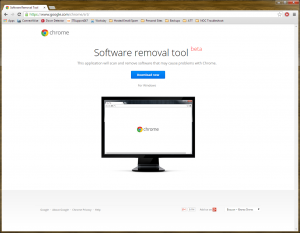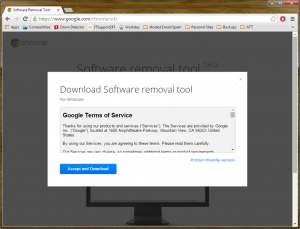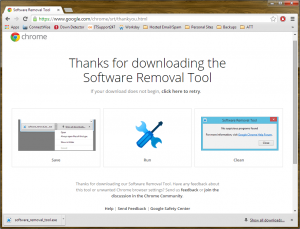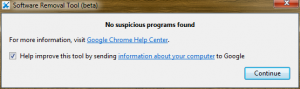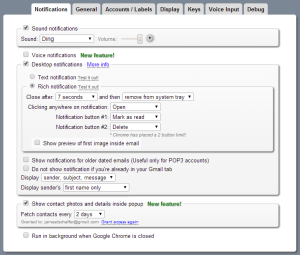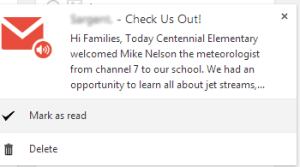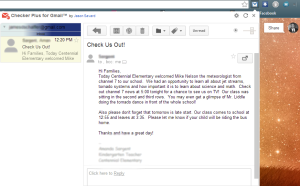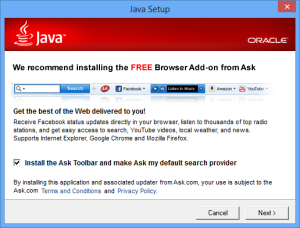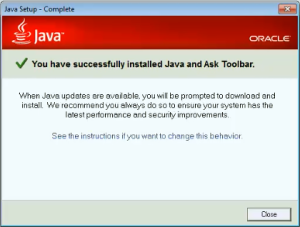When coming up with a blog post to write, I tried thinking of what helps me do my job. There is one thing that really helps me keep my sanity here, and that’s Chrome Extensions.
I was once a part of a test of different Internet browsers to determine which one is the best in terms of speed and security. Chrome was at the top of the list. It has become my go-to browser for not only Windows machines but also Macs. I like how simple Chrome is — and how fast it is.
Chrome has a feature built-in that allows extensions, which are tools that allow you to change/customize Chrome to your liking. My favorite extension by far is Adblock Plus:
This simple extension helps block ads on webpages, ads before youtube videos, and all of those annoying pop ups that show up while you are reading a web page. Now, of course, websites make their money from ads on their pages, so you should not disable ads on sites unless they are causing a serious issue. But even with Adblock Plus, you can allow certain ads to flow through, if you so desire. Here is how to install Adblock Plus and how to modify it to your liking:
Click on the link above; it will take you to the Chrome Store page for ABP. Simply click on the ADD button, and install it. Of course, you need Chrome to install it, but once you do, it will be in your list of extensions (if you want to know how to find your Chrome extensions, go to Chrome Settings ->Extensions) and it will be ready to go.
You will need to restart your Chrome browser. However, once you do, in the upper right-hand corner you will now see what appears to be a stop sign with “ABP” inside. That is Adblock Plus. Click on that logo, and it gives you some information, such as how many ads are blocked on your site. You can enable or disable ABP on individual sites (which could be HUGELY important for certain sites where you have to rely on the inclusion of ads to use the site), and you also have an options location here. You can create your own filters in Options, as well as turn off and on certain types of ads that you might want to come through.
I highly recommend checking out Adblock Plus for your Chrome extensions, as it really cleans up your Internet browsing and makes your experience online a much quicker and more fluid viewing experience.