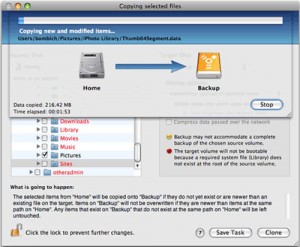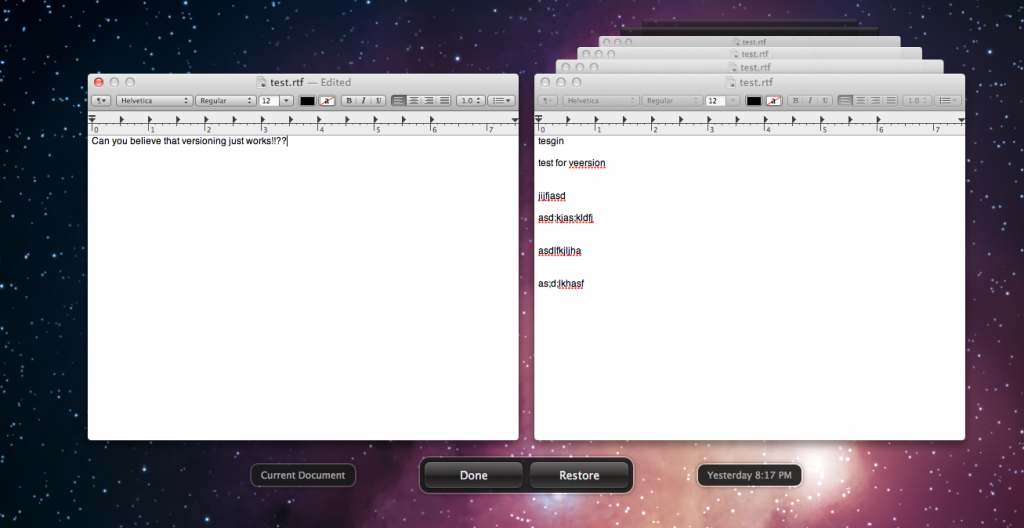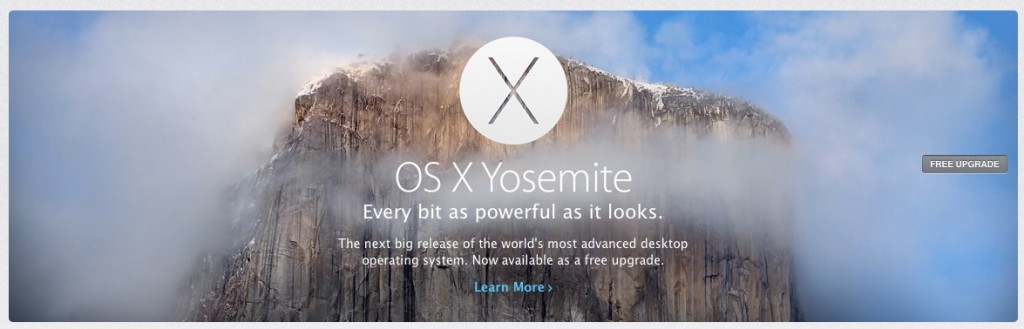 Apple’s latest operating system, Mac OS X (10.10) Yosemite, is now available for free in the App Store. For anyone running Mac OS X 10.6.8 (Snow Leopard) or later, you can now download the free OS.
Apple’s latest operating system, Mac OS X (10.10) Yosemite, is now available for free in the App Store. For anyone running Mac OS X 10.6.8 (Snow Leopard) or later, you can now download the free OS.
There are some restrictions, as Yosemite will only work on the following models:
- iMac (Mid-2007 or later)
- MacBook (13-inch Aluminum, Late 2008), (13-inch, Early 2009 or later)
- MacBook Pro (13-inch, Mid-2009 or later), (15-inch, Mid/Late 2007 or later), (17-inch, Late 2007 or later)
- MacBook Air (Late 2008 or later)
- Mac Mini (Early 2009 or later)
- Mac Pro (Early 2008 or later)
- Xserve (Early 2009)
You also need 2 GBs of RAM to run the OS and 8 GBs of hard drive space available. If you fit these requirements, then go get the new OS! It was just unveiled this week, after the latest keynote speech had finished (they mentioned it would be available immediately after the speech ended, however it took a few hours to get the download fully online).
There are many small improvements to the OS - the most notable one that a lot of Apple enthusiasts are excited about is the ability to make phone calls with your iPhone using your Mac. Apple worked quite a bit on trying to make the integration between the two devices seamless and more integrated. They also finally included AirDrop, between the iOS and the OS X systems, allowing you to easily share files now between your phone or tablet and your Mac.
The Notification Center has also received a hefty update, making it infinitely more useful. For anyone who enjoys staying connected to the outside world, you now have the ability to share your notifications on the various social media sites out there.
You can further review all of the really interesting upgrades, and download your copy of the new Mac OSx, Yosemite here.