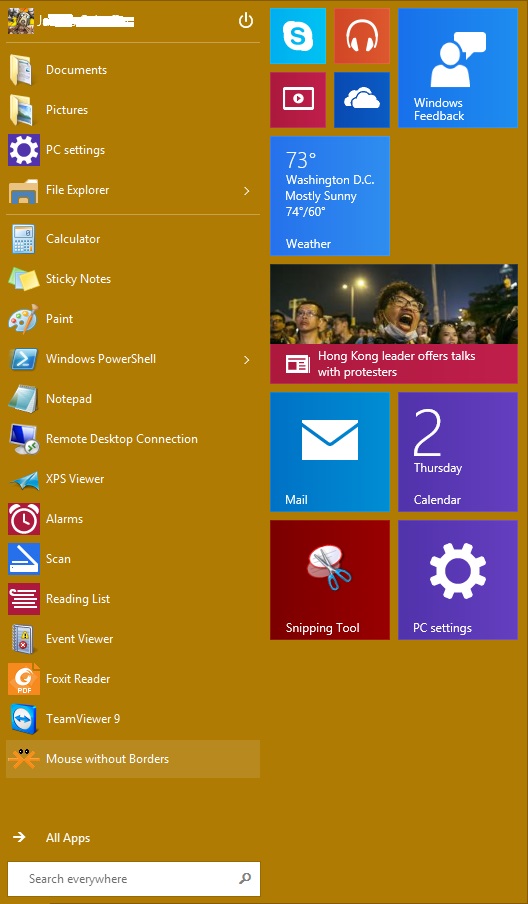Windows 10 is on its way for a release before the end of 2015! Microsoft announced earlier this week that they are releasing their latest operating system on all platforms before the end of 2015, which includes Xbox, smartphones, tablets, PCs and laptops.
This is very exciting news, however, the first question anyone who’s following Microsoft might ask is: “What happened to Windows 9?”
Microsoft has been talking about its imminent Windows 9 OS, pretty much ever since the backlash over a missing Start Menu in Windows 8. So why are they abandoning 9? They chose to move forward from 9 to create a unified theme between all platforms. Here is the direct response from Joe Belfiore, Corporate Vice President of Microsoft:
“This product, when you see [it in its], fullness, I think you’ll agree with us that it’s a more appropriate name. That fullness applies to Windows Phone, too, which will see Windows 10 as its next major upgrade. Windows 10 is built for “screens from 4 to 80 inches.”
Terry Myerson, MS Executive Vice President also states:
“Windows 9 name wouldn’t be right, given the new One Microsoft internal strategy. Hence the move to Windows 10.”
This move to Windows 10 is going to be a huge test for Microsoft, as it is increasingly becoming whispered that Windows 8 is considered a failure, along the lines of the Windows Vista OS.
From early previews of this new OS, however, great things have been said. (For anyone who would like to try the early preview of the Windows 10 OS, you can sign up and download the OS for free here: http://go.microsoft.com/fwlink/?LinkId=510225 (64-bit preview).)
From the early preview, Microsoft has stated it is interested in taking the best parts of Windows 7 and Windows 8 to combine into creating the best operating system yet. Going to a unified operating system for all of Microsoft’s platforms will present a nice solution to integration of the various platforms into a small business environment, making the transition from smartphone, to laptop, to tablet a much easier process for even the most basic user.
Here at our Everon office we have downloaded and installed the tech preview for Windows 10. Just from the past few hours of reviewing it we can report that Microsoft has included a ton of features that are going to help technicians troubleshoot the OS quicker and more efficiently. Stay tuned for future blogs on the various features and find out what you can expect from Microsoft, with regard to this OS. If you have any questions about it, feel free to call our technicians at 1-888-244-1748. We are pretty excited about the changes they have made and would be happy to share our excitement with anyone willing to listen. ![]()