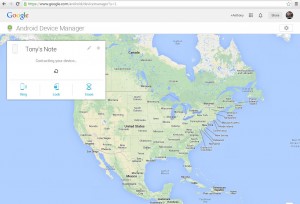“!@#$%! I lost my phone AGAIN!”
Does this sound as familiar to any of you as it does to me? Well, unfortunately, this is far too common for me. In recent days, however, I have been turned on to a handy online tool to help find my Android phone when it gets misplaced.
If you are like me as well, you probably have work-related items on your phone. Or personal items that, if by chance your phone found it’s way into the wrong hands, could be devastating. This Google feature provides you the ability locate your phone, wipe it clean if needed, and set a new unlock code so it is not easily accessed.
This will work only if you have an Android device and know the Google address you set your phone up with. To start, open up a web browser and go out to www.google.com/android/devicemanager. It will prompt you to log in with your Google email address (being the same one you set your phone up with). As soon as it logs in, it will start contacting your phone.
If your location services are on, it will provide you a GPS location of the whereabouts of your devices. If not, you have other options. You have the ability to “ring” the device. Whether your phone is set on vibrate or silent, it will loudly ring your phone for 5 minutes or until you hit the power button. Also, you have the ability to set a new lock code so no one but yourself can access it while it is not in your possession. And finally, you have the ability to wipe the phone back to factory settings, in case you are worried about sensitive data being compromised.
As I previously stated, this will work for Android devices, to include tablets, only and not any others such as windows phones or iPhones. There are other features on the market out there for the devices it does not cover, so if you are interested in hearing about those, please reach out to Everon at 888-244-1748 and we will be glad to discuss them with you!