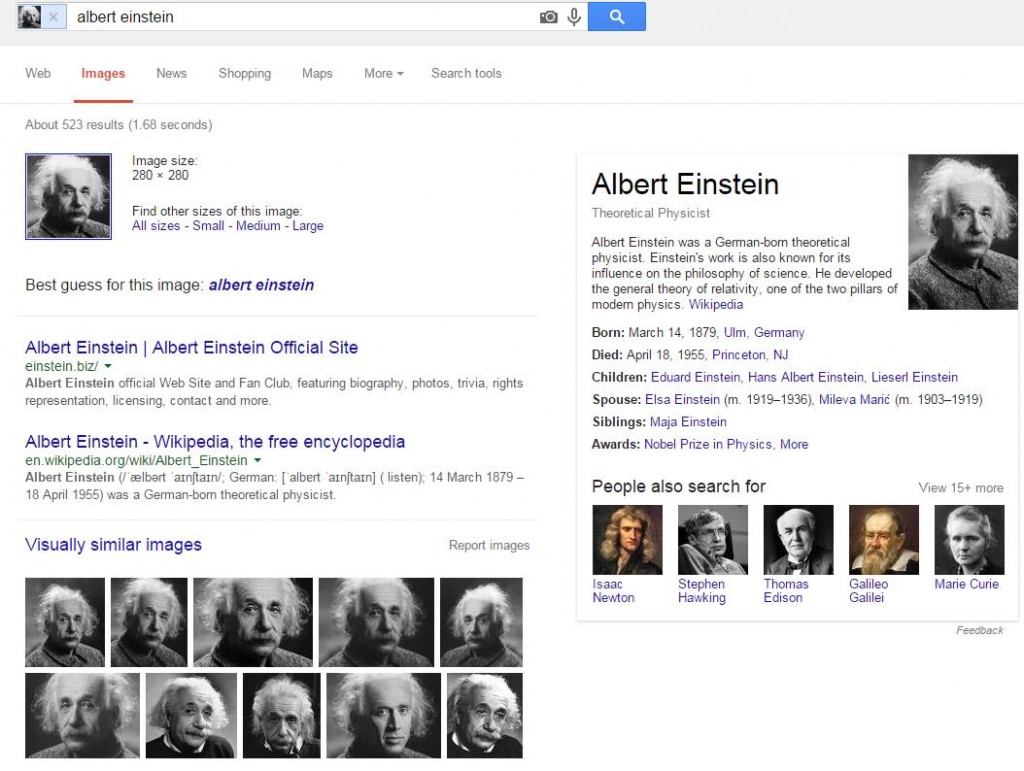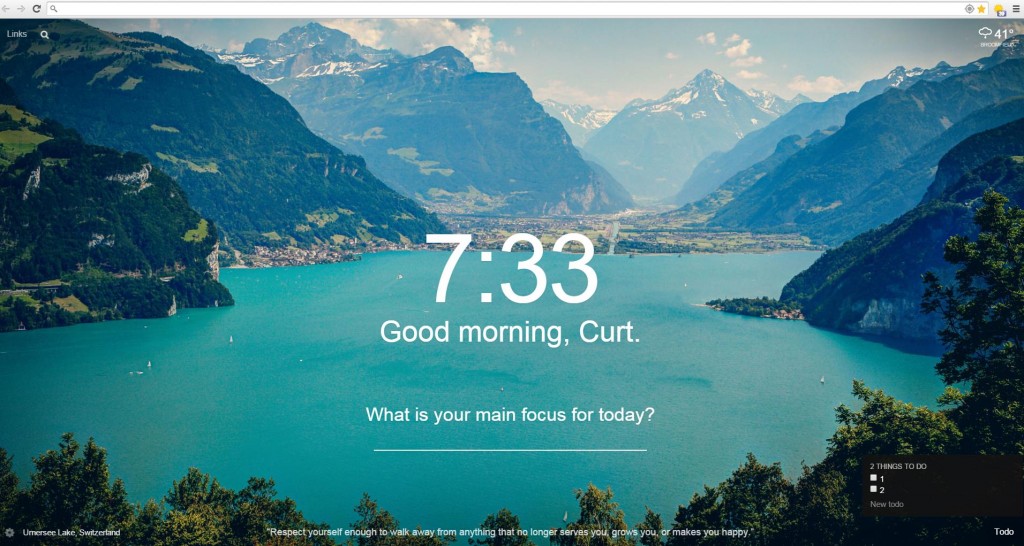Your web browser is probably the most used piece of software on your PC, tablet, or phone. They are our chariot to a nearly limitless amount of information on the web. While finding information is their main function, you can supercharge your browser by using extensions or plug ins. Here are few examples of how you can get more out of Google Chrome. (Don’t worry if you are an Internet Explorer or Mozilla Firefox user: those browsers also have the abilities to take on similar-type plugins.)
Weather extensions are pretty common, and there are a lot out there. But not all are created equal. This is one I recently started using. I like that it adds a little icon, which displays current temperature, to the right of your address bar. Clicking on the icon expands the extension, so you see an extended forecast, along with a ton of other information. You can change backgrounds, which also reflect current conditions, for an extra visual. Overall, YoWindow does a great job of quickly telling you what the weather is doing in one or multiple locations.
This is great if you find an image and want to find others similar to it, one of better quality, or find out more about it whatever is in the picture. You simply right-click on the image and search Google (look for the blue camera), which will go out and bring back all kinds of related information. For example, I right-clicked on this picture, and the Search Image brought back a plethora of useful information about Albert Einstein.
This extension helps spice up a new tab when you open it — along with providing some nifty features — instead of just showing the plain white background with previously-visited sites. It will greet you, provide the time, temperature, a daily goal set by you, a to-do list, and an inspirational quote. Sometimes you just need a change of scenery!
Of course, these plugins only scratch the surface of what’s available. Extensions are easy to install and can usually be done in a click or two. Head over to the Chrome webstore to check out all of the extensions, apps, and themes available. And remember, if you need help getting any of these installed on your work computers, give us a call at Everon (888-244-1748). We’re here for you, 24/7, 365.
——-
You may also like:
- Do You Have Drugs on Your Network?
- Chrome Extensions: Adblock Plus
- Google Chrome Malware Cleaner
- New Chrome Extension: Checker Plus for Gmail!
- How to Stop Internet Explorer 11?s Browsing “Suggestions”