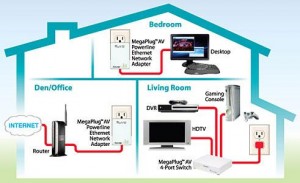In today’s world, it is critical to have just as good of an Internet connection at home as you do at work. For your standard IT technician, their own home usually has some level of networking involved, as we like to play at home as much as do at work. But what do you do if you are renting a home and cannot put holes in the walls? Typically, an IT-enthusiast who owns or is looking to own a home will look at it to some degree and determine where they can put network drops, where they can run cabling, etc. But in a rental, the rule is usually “No holes in the walls!” So what can you do?
I have run into this issue many times as I move into new locations. In most cases my favorite thing to do is to get CAT6 cabling in bulk, run it along the floorboards (you can usually tuck cabling under a floorboard), and run it up and around door frames to wherever you want. This conceals the cabling very well and allows you to fully wire the home.
However, in my latest home I didn’t have this option, as we had vaulted ceilings and nowhere for the cable to go. So what do you do? You actually have a pretty neat option: Powerline Ethernet Adapters.
These little devices are very handy, and can be found at most electronic stores. These are the models I chose to use, after doing some research — and I will tell you why in a minute, but first let me explain what they are.
Powerline Ethernet Adapters take your networking cable and send it into the wall outlet to run along the ground to where another adapter is. They come in pairs, and you can plug one in to a wall outlet by your modem, and the other anywhere in the house, and you will automatically get networking from one end to the other. These are fantastic in those situations where you cannot run cabling.
Check out this diagram below to understand what can be done with these little devices:
I chose the Actiontec PWR511KR01 units because the pair had a great price ($36.51 on amazon.com) and they also offered some of the highest speeds at 500mbps. A lot of the various Powerline adapters that you will find on the market will be rated differently, as they have different speeds. Keep this in mind when choosing the right set of adapters. Will you be streaming video, games, or music, or just surfing the web? You will want to choose the right speeds for the right level of activity. TP-Link makes a 200mbps starter kit and also a 300mbps model; other decent kits are made by Linksys, Netgear, Belkin, and ZyXel.
You also have options as to whether you want single adapters or 2-4 port adapters. Personally, I bought the single adapters and then used existing Netgear 8-port switches to break out into the various devices I needed to wire up. This has been working great for over two years now, with no complaints. The devices are plug-and-play, no configuration needed, and I have only had to reset the device on the very rare occasion (you can tell when it’s needed because all of the link lights on the device turn red, in addition to not having any networking in your house).
Networking a home has become so easy, but of course they never replace the real thing (i.e CAT6 cabling throughout). If your house is on two different circuit breakers, they could be on two different lines, in which the adapters won’t reach each other, but keep in mind one mistake I made (which took us an unfortunate while to figure out): don’t put the power line adapters on a wall outlet that has a switch. We could not understand why we were not getting networking, when we came to find out we just had to flip the switch!
You also cannot put these devices on power strips, as they must only go into wall outlets. But for the price and the convenience, even someone who is not IT-savvy can handle something like these, and within minutes your entire home can be networked seamlessly!
If you have any questions about these devices, or anything network-related, feel free to call Everon at 1-888-244-1748, and we will be happy to help!