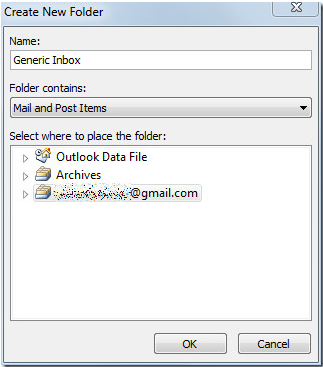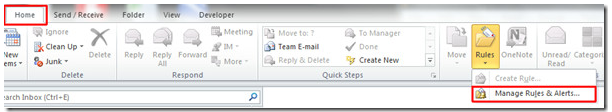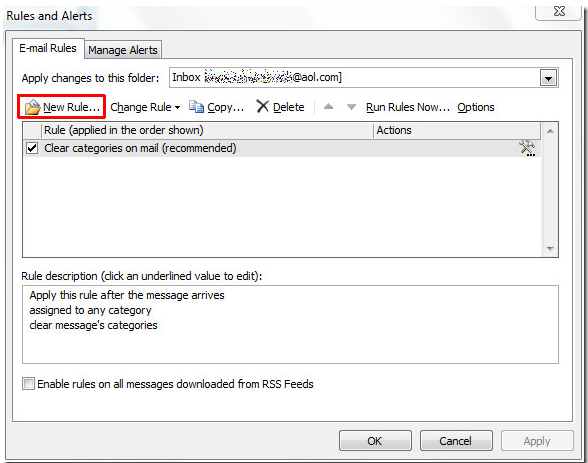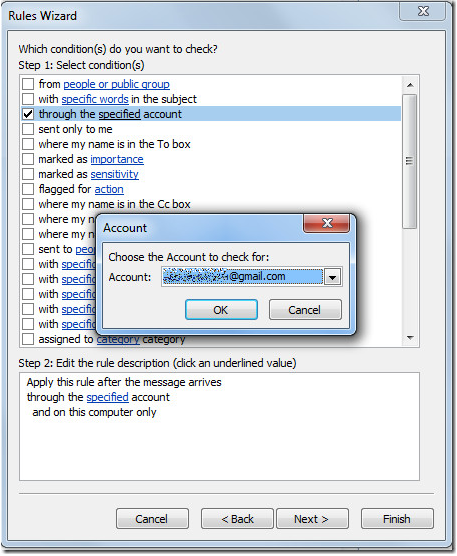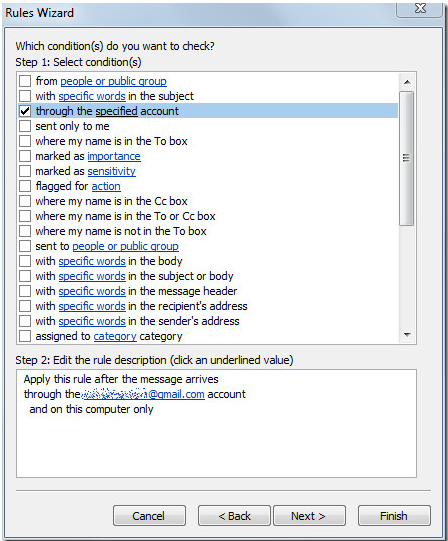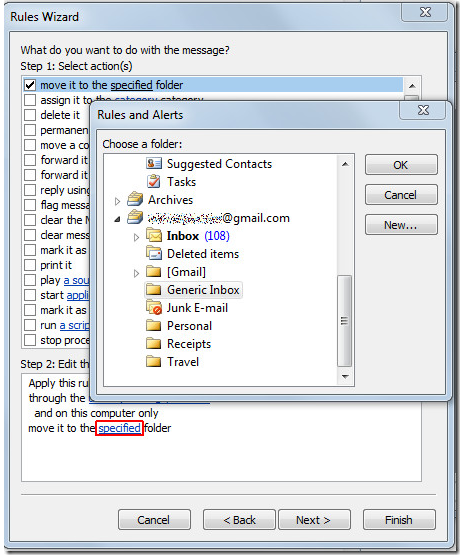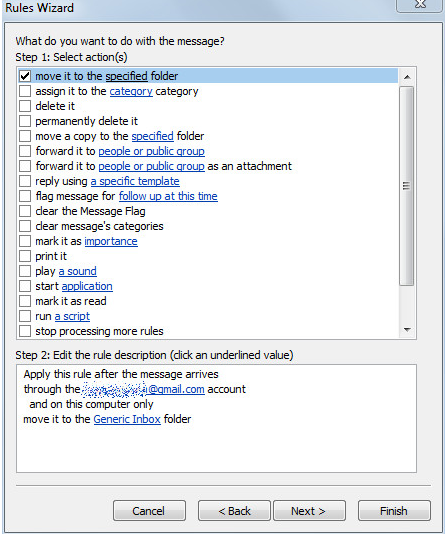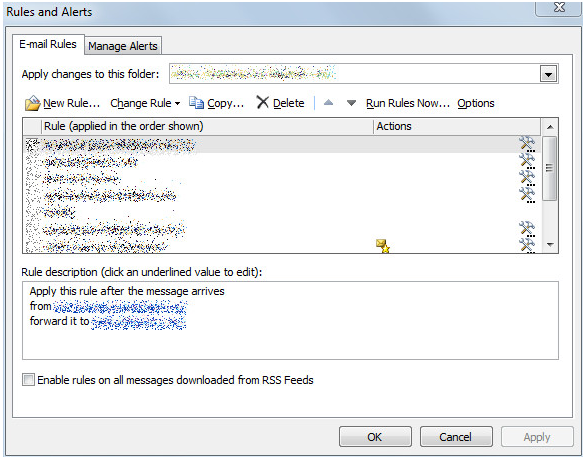There is no doubt that Outlook 2010 is great when it comes to managing multiple email accounts, but is lacking in the ability to create a single inbox folder for all your accounts. Let’s say you want to view all the emails you receive from all your different configured accounts including, Yahoo Mail, Gmail, Hotmail, etc… There is not a single folder for receiving or monitoring all those emails. On the good side, hidden in the Rules ability, there is a feature to set up a single folder enabling the setup of one single folder for all your emails.
Launch Outlook 2010 and from the left sidebar, select an account, right-click it and select New Folder. From the Create New Folder dialog, enter an appropriate name and click OK. For this example, we’ll call it ‘Generic InBox’.
Next, go to the Home tab and click Manage Rules & Alerts from the Rules drop-down button.
From the Rules and Alerts dialog, select an account and click New Rule.
In Rules Wizard, we’ll start off by creating a blank rule. Click Apply Rule on Messages I Receive and hit Next.
Continue to follow the wizard set up, enable through the specified account option. From the bottom of the dialog window, click Specified Account and select the desired account from the Account dialog window, and click OK.
After this step you will see the specified account in the bottom of the dialog window. Just click next to continue.
In this step, enable Move It to the Specified Folder option then click Specified at the bottom of the window. Select the Generic Inbox folder recently created, from New Rules and Alerts dialog.
The folder name will be visible at the bottom of the window. Click finish to exit the wizard.
This will bring back the Rules and Alerts dialog, showing the rule you created. Click OK and apply this new rule.
For associating this folder with other accounts, repeat the whole procedure to
direct all mails from multiple accounts to the Generic Inbox folder. On
receiving emails, you will see all the emails in the specified mail folder.