18
Everon announces it’s NEW Total Data Protection Plan.
No commentsLatest technology in data protection, backed by Everon’s award winning support, all with off-site storage included and flat rate pricing.
Do you backup your data?
You rely on your computer systems to perform many of your business needs, from creating sales quotes to provisioning orders and storing vital data. Your internal processes are built around these systems and you store your customer and financial data on these systems. Can your business survive if this data and these systems are not available?
Data loss can happen to anyone.
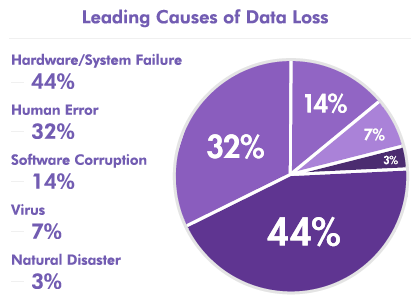
The Solution: The Total Data Protection Plan™ from Everon
A completed backup and disaster recovery solution to make sure your critical data is safe and secure and accessible when you need it.
Now with flat rate, affordable and predictable pricing and off-site storage included.
Your business data is too valuable to leave its safekeeping to chance. That’s why the team at Everon has created the only data protection plan that exclusively meets the needs of small businesses, and is backed by our commitment to Remarkable Service™.
The Everon Total Data Protection™ Plan (TDP) is made up of three distinct features that make this the most complete and reliable server data backup option available to your business:
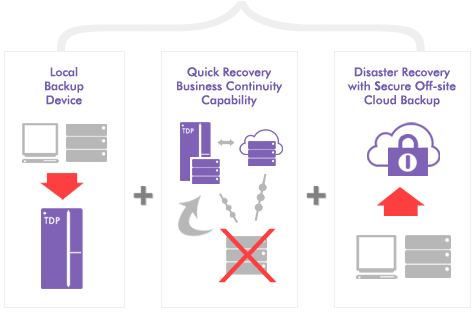
1. Hassle-free Local Backup that gives you the fastest way to recover files
- Data backed up as often as each 15 minutes to Total Data Protection unit located in your office
- No unreliable tapes; instead backing up your data to redundant hard drives
- All data and applications backed up – no need for Exchange, SQL, or open file agents
- Full restoration of files fast TDP monitored 24/7 by Everon
- Full 3 year warranty on the Total Data Protection Unit.
2. Quick Recovery™ Business Continuity Capability
Quick Recovery Business Continuity Capability enables the highest possible levels of business continuity in the event of an emergency. If one of your servers crash, the TDP can quickly be provisioned to temporarily “take over” in place of the failed server, with all of your applications, data, and settings available within moments vs. the 1 to 3 days typical recovery time from a tape backup system (assuming the data is actually even on the tape, and assuming you even have a functional server to restore to!)
3. Disaster Recovery Capability
Disaster recovery capability allows us to re-create your entire data history in the event of a true disaster and eliminates the cost and hassle of off-site tape storage. Copies of your data are kept off-site at two SAS70 Type II secure data centers in the United States. In the event of an emergency that disables or destroys your local back up, offsite copies of your data provides for quick business recovery.
TDP eliminates the cost and hassle of off-site tape storage. In the event that anything happens to your physical server room, the Everon team can virtualize your Servers from the remote data centers over the cloud; providing complete disaster recovery for your business.
No data protection service is complete without these three features – don’t leave your business exposed to the risks of an incomplete data protection plan!
Why Everon for Total Data Protection™?
The only small business data protection plan backed by hands-on service from a leading SMB IT management team.
Everon’s Total Data Protection™ Plan is tailored precisely to fit the needs of your needs so businesses both large and small can all enjoy the benefits of the most comprehensive and secure data protection in the market at the price point that fits your budget.
Regular, systematic and verified backup of your company’s files is absolutely critical. Our automated backup process virtually eliminates human error and equipment failure. Coupled with off-site file protection, your data security is ensured even in the event of system failure or catastrophic loss. All data is kept in military grade bi coastal facilities (SAS 70 compliant). Whether you are backing up for compliance, disaster recover or archiving, your data is easily accessible and always available whenever and wherever you need it.
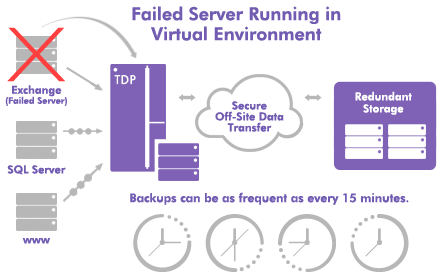
Every TDP flat rate monthly plan includes:
- Proactive monitoring of your backups 24/7 with free support from our dedicated backup engineer support team
- Frequent Backups- as often as every 15 minutes
- Off-site storage in Bi-Coastal Data Centers included in your monthly cost
- 3 Year Hardware Warranty
- No Recovery Fees
- Unlimited Agent Licenses
- Device Seeding
- Account Management
- Flexible Upgrade Policy
- On-site storage device provides fast server virtualization capabilities in the event of server failure
- Flat Rate pricing with Off-site storage included!
Technical Specifications:
- Bare Metal Restore
- Data Deduplication & Local Compression
- Secure Linux Based OS
- ZFS Snapshots
- Message-Level Exchange Recovery
- Granular SharePoint Recovery
- Advanced File Level Restore
- Instant Off-Site Virtualization
- VMDK/VHD Export
- Instant On-Site Virtualization
- Screenshot virtualization of Backups
To learn more about our Total Data Protection or to watch an informative webinar on how our TDP can help your business click here or email us today at [email protected].




